E-Signing — Web Form
The Web Form feature offers a modern, intuitive system for creating customizable webforms with API integration.
It streamlines the design process, enhances user accessibility, and simplifies input management during signing workflows.
Web Form provides a scalable solution for E-Signing workflows and is accessible through our APIs.
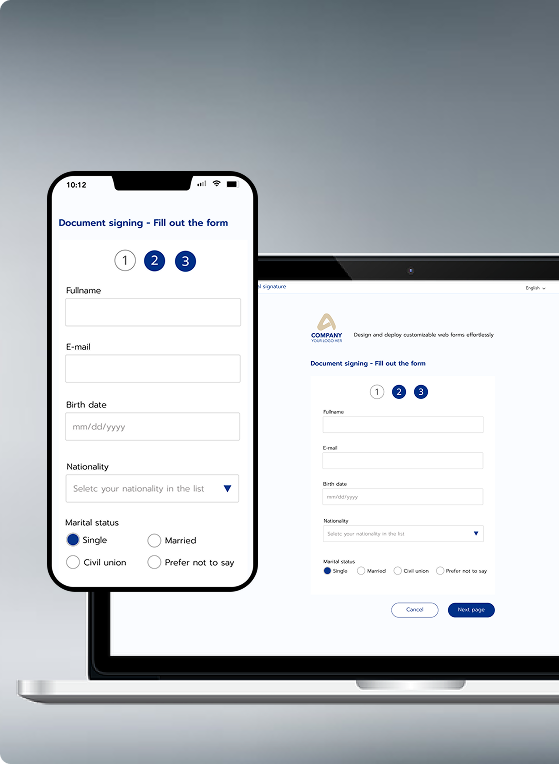
Create seamless, interactive forms with Web Form
The Web Form feature is designed to allow customers to create interactive, multi-page forms using a JSON-file. This approach ensures:
Seamless user interactions and structured data collection.
Support for multiple languages to achieve a wider reach.
Responsive design for seamless display across devices.
A flexible alternative to traditional PDF-based forms.
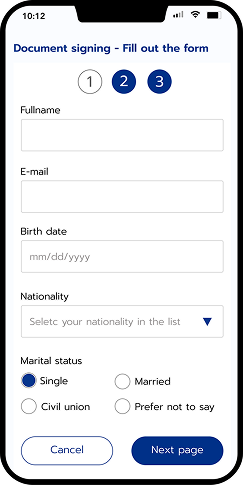
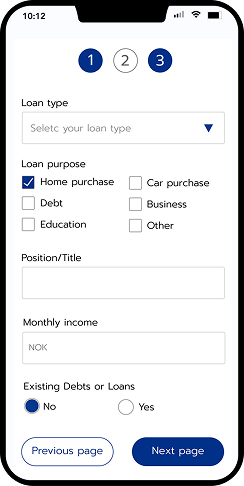
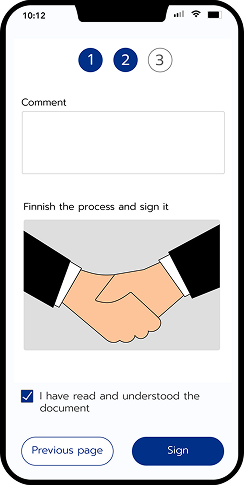
Set of interactive HTML elements
Text elements
- Header
- Paragraph
Input fields
- Textbox
- Textbox area
- Password field
- Date picker
- Color picker
Selection control
- Radio button
- Checkbox
- Select box
Media and links
- Hyperlink
- Image
PDF / Web Form conversion
Filling out PDF forms is now simpler and faster with our intelligent Web Form solution.
We automatically convert traditional PDF forms into fully responsive web forms, making them easy to complete on any device. All interactive fields—including required ones—are preserved to ensure accuracy. Once completed, your data is instantly applied to the final PDF for seamless review and verification. You can make edits at any time before signing, ensuring a smooth, user-friendly, and error-free form completion experience.
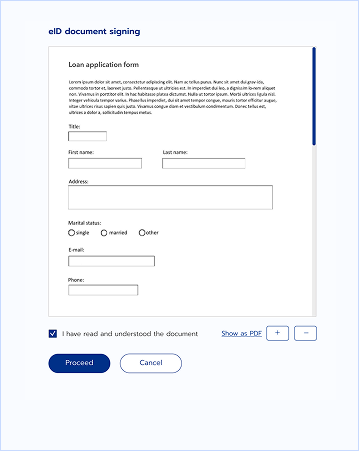
Web Form
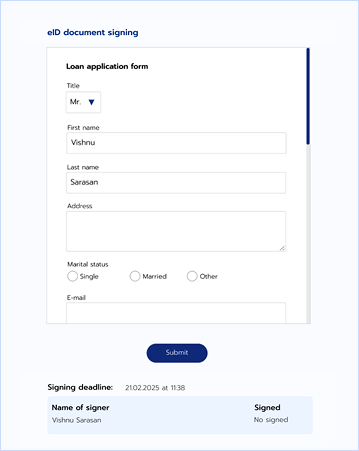
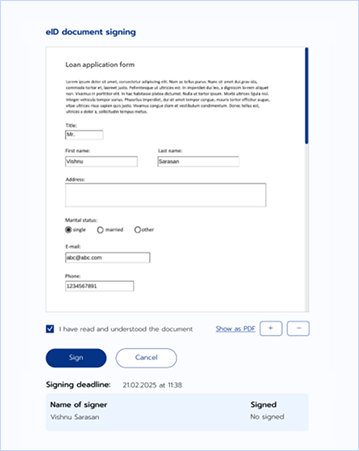
Take control over form creation and customization
Input format
- Web Form is created using a Web Form Definition File in JSON format.
- This file defines the structure, layout, and supported elements of a form.
- The JSON format ensures flexibility and seamless integration with the E-Signing platform.
Language translations
- Flexible multilingual support for all user texts and prompts.
- Improves the reach for a wider audience, improving the user experience.
System compatibility
- Web Form is available through the REST API interface.
- The feature is compatible only with the new E-Signing output format ASiC (Associated Signature Container).
Submission format
- Before submission, the Web Form definition must be converted to Base64 format.
- This aligns with the existing document submission formats (PDF, TEXT, XML) used in E-signing workflows.
Multi-pages form
- Web Form support multi-page forms with built-in navigation.
- This enhances user experience and allows for structured data collection across different sections.
Set of interactive HTML elements
- Text Elements: Header, Paragraph
- Input Fields: Textbox, Text Area, Password Field, Date Picker, Color Picker
- Selection Controls: Radio Button, Checkbox, Select Box
- Media and Links: Image, Hyperlink (Href link)
Web Form documentation
You can find more details about the E-Signing Web Form service and features on the documentation pages.
- Overview
- Web Form features
- System compatibility
- PDF form - Web form
- Matrix overview
- Building a simple web form


